Table of Contents
Most marketers see returns from search engine optimization (SEO) in 6 to 12 months. By most standards, this feels like slow growth.
Fortunately, though SEO is slow to start, it is widely considered the key to long-term, sustainable growth. Once organic traffic from SEO starts, it can continue with relatively little maintenance and even compound over time.
Still, there are some things you can do to speed it up if you’re getting impatient. SEO starts with quality content. But if you already have that, you can try these 10 tips for the fastest SEO results possible.
1. Bump page 2 terms to page 1
Past page one of the results, most content gets very few clicks. The distribution of clicks on the first page itself varies greatly. To get faster SEO results, you have to get in front of users. Do this by getting content that is slightly out of the top ten onto the first page.
This makes your digital marketing strategy less time-consuming, too. That’s because you invest time into promising pieces of content without having to develop new ones from scratch.
Use Google Analytics to figure out which pages are near the top spots:
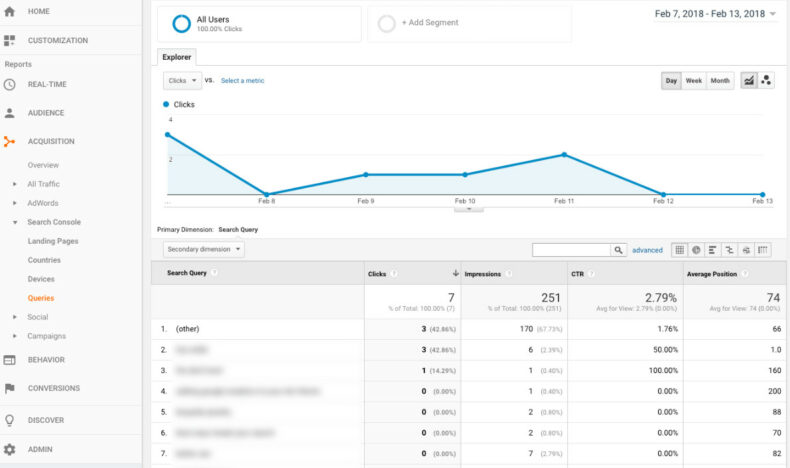
From there, you can decide which pieces to focus on. Bumping content from page 2 to page 1 can require trial and error. General tactics like reorganizing headers, adding internal links, and incorporating keywords can help. Technical SEO techniques like adding schema markup to generate rich snippets and enabling HTTPS are also ways to push your rankings higher.
These posts need just a little push to get a big reward for making it to page one. Try your best to optimize every last element to give your content the edge over results on the bottom of page 1.
2. Make title tags clickable and keyword-rich
Title tags are the gateway to your website from search engine results pages (SERPs). They must be inviting if you want people to click on them.
A piece of content can be highly valuable, but if its title isn’t compelling, users won’t click through. And you lose out on traffic.
Many SEOs have found that tweaking just the title tag improves their click-through rate (CTR). Here are some actionable things you can do to make title tags more clickable:
- Use numbers to make the content more specific (EX. “23 Wedding Party Gift Ideas”).
- Incorporate keywords directly in the title.
- Keep it shorter than 60 characters.
- Pose a question to evoke curiosity.
- Don’t use the term “homepage” in the title for your website’s main landing page.
- Write the title to address user search intent.
- State your unique selling point.
Here is an example of a great title tag from Here Comes the Guide, which ranks for the search term “planning a wedding”:
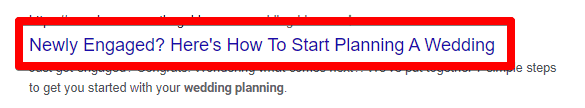
It poses a question that addresses the informational search intent. The wording also lets users know that the content is a “how-to” guide. This mixture of curiosity and straightforwardness makes for an effective title tag.
3. Expand on value with a meta description
The meta description you write should explain how the content adds value to the user’s life. Like the title tag, it should also include the main keyword. However, you mustn’t duplicate the rest of the content.
Writing a good meta description means offering valuable information that convinces the reader to click on the post. In this example, the marketing strategy is to play on the stress of planning a wedding in a short amount of time.
The description confidently asserts that it is possible. It also provides a USP – the content is quick and helpful:
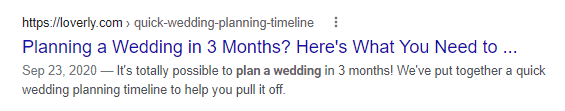
This is an example with both a call-to-action (use our tools) and a USP (a hub where you can do multiple wedding-related tasks in one place):
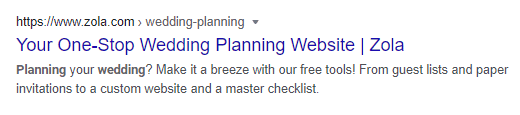
Be careful of the length. Here is an example of a great description that got cut off by the search engine:
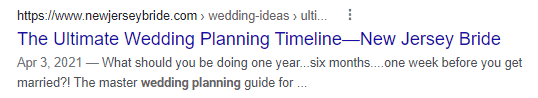
Keep it to 160 characters or less. Remember that the mobile version of your site may have even less space to display a description.
After reading your meta description, there should be no doubt about the value of your content. People appreciate an upfront explanation of what they can get from a web page. Be specific while also being persuasive.
4. Compress, resize, eliminate images
Providing a multimedia experience is usually good for user experience. When those images slow down the page load time and don’t add value to the content, however, they can negatively impact your rankings.
For ecommerce sites, product images can make or break whether someone purchases something. To keep your high-resolution photos without sacrificing load time, try compressing them. Image compression reduces the amount of space that a picture occupies without drastically changing how it looks.
If your images don’t help users understand the content better, eliminate them. Let’s consider the example for a post titled “How to Change a Tire.” Home Depot’s blog post uses pictures to show the actual steps of changing a tire. This is very helpful to the user:
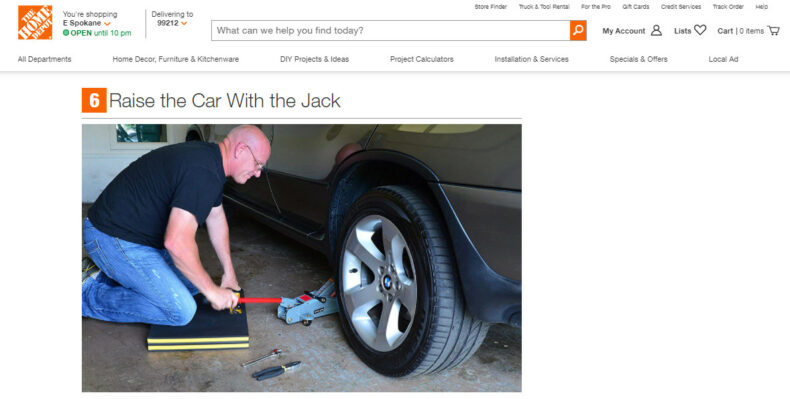
Consider that Home Depot had used this image instead:

While it is a picture of a car jack, it wouldn’t really help the user see how to use it. Consider how each image adds value to the content. If it doesn’t have a purpose, eliminating it can improve your site performance without damaging your SEO.
5. Automate your link building strategy
As the foundation for your off-page SEO strategy, backlinks are essential for gaining organic traffic. They prove that you have great content worthy of a spot on the first page of results. The problem with them is that they can take some time to generate. Many strategies like guest posting and reaching out to influencers take time.
You can’t build backlinks faster without automating some part of the process. Link building tools will help you by:
- Locating new referring domains
- Doing email outreach on your behalf
- Creating disavow files
- Discovering unlinked mentions
- Analyzing competitor backlinks
- Finding bloggers to work with
Some popular resources include:
These tools primarily help automate the time-consuming research portion of link building. This is more time that you can put into other SEO techniques or content creation.
6. Improve your mobile site
When someone does a search, the Google algorithm pulls content indexed from mobile sites. More than half of all queries come from mobile devices like smartphones and tablets. That’s why having an optimized mobile site is a major ranking factor.
Improving your mobile site is simple enough once you know where to start. The Google Mobile-Friendly Test will give you a good idea of what needs attention.
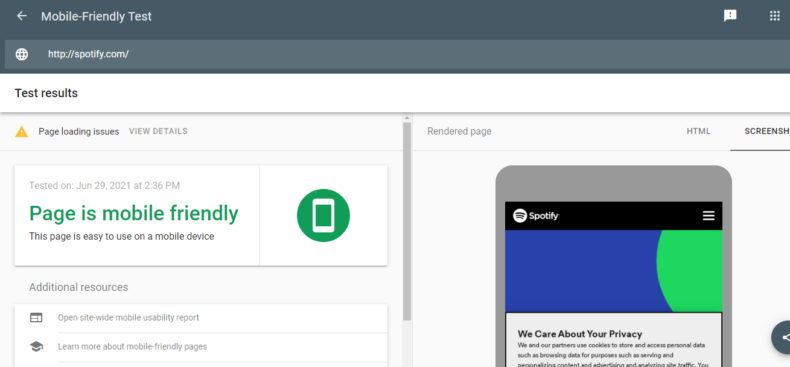
Optimize your mobile content for quicker SEO results by:
- Making buttons large enough to click on
- Reducing pop-ups and notifications
- Improving page speed
- Using responsive web design (WordPress, Wix, Joomla, and Drupal have this capability)
- Shortening meta descriptions and titles
- Unblocking Javascript, CSS, and images
- Incorporating high-quality multimedia
Google rankings come from mobile versions of sites. That’s why it’s important to make yours as crawler-accessible and user-friendly as possible. An optimized mobile website ensures a great user experience which is at the heart of the best SEO strategies.
7. Promote/link to past content
When you first start, you want to build up the amount of content on your site. Hubspot recommends that businesses post regularly if they want more traffic.
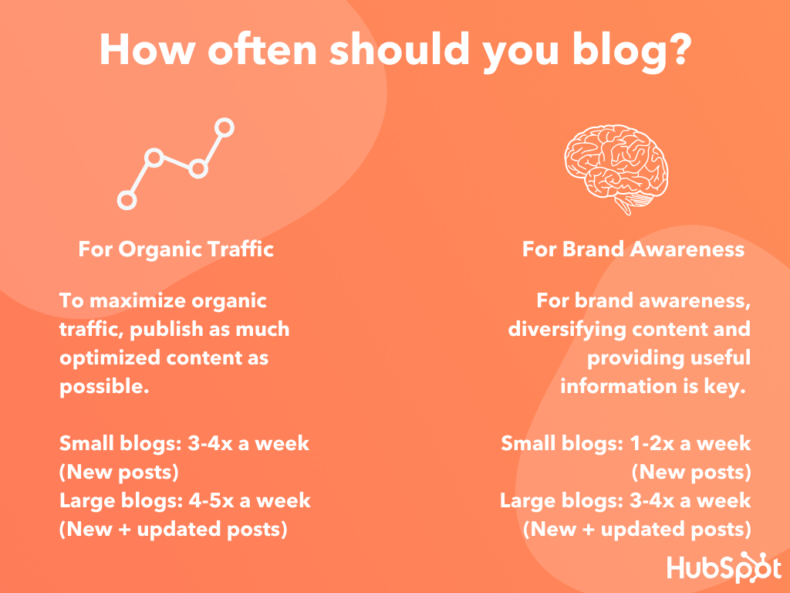
If you post 3-5 times per week, you’re going to have a lot of content in a relatively short amount of time. As you develop new posts, you should promote the old ones.
Social media is a powerful tool for doing this. Platforms like Pinterest and Instagram make it easy to share posts with your audience. This ensures that each post reaches as many people as possible. It also can increase your backlink profile which will provide faster SEO results.
Additionally, remember that linking internally can boost the SEO ranking of a page by sharing link equity. The same way backlinks can improve a page, so can internal links, just on a smaller scale. As you create content, remember to go back and include internal links from relevant old posts to some of your newer pages to give them a quick boost.
8. Speed up the indexing process
It can take Google anywhere from a few days to a few months to index web pages. This depends on your site structure and organization.
Remember, search engine crawlers follow internal links to find new pages. Every time you post a new piece of content, link to it from another source. This creates a strong network of links for the crawlers to follow.
You must also be proactive in getting your site indexed. There are two documents you should submit to Google:
-
XML sitemap:
This gives crawlers a blueprint of your site so they can find everything.
-
Robots.txt file:
This tells the crawlers which pages they can index and which they can’t. It will keep duplicate, unfinished, or unsatisfactory content from damaging your SEO.
Many SEO plugins can help you create, update, and upload these documents. You can also submit your site to the search engine directly through the dashboard on Google Search Console. By getting your site indexed faster and more accurately, you’ll have better SEO results earlier on.
9. Reclaim lost backlinks
Perhaps the simplest way to build your backlink profile is to reclaim lost links. To do this, you first need to find them.
Backlinks get lost for many reasons. In most cases, the external source either deleted the linking page or deleted the link itself. Popular tools like Screaming Frog and Ahrefs Site Explorer can find these links for you.
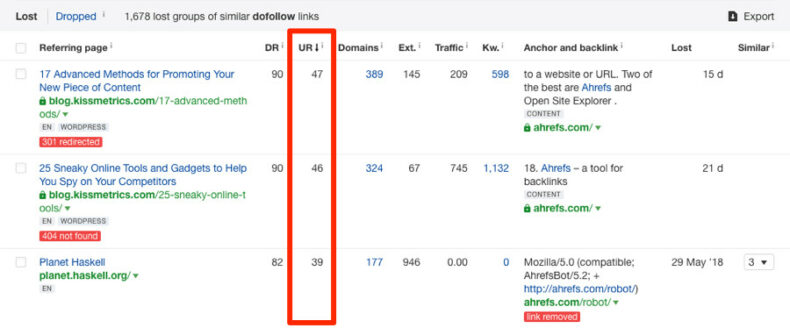
Once you’ve identified where the lost links are, you’ll want to figure out how to get them back. If the linked page no longer exists on your website, redirect the old URL. You can also contact the webmaster to see if they will change the link.
Overall, link reclamation is a great strategy for quicker SEO results. It doesn’t require you to generate new interest in your content. You simply target past referring domains for continued support.
10. Target less competitive keywords
When you’re doing keyword research for new content, try to find ones with less competition. Large industry players tend to dominate top keywords in more aggressive industries (business, legal services, health, fitness, etc.). Targeting less competitive keywords helps you get top rankings faster.
While these rankings may be for terms with lower monthly search volumes, they have actually been shown to help your bottom line better than short-tail terms. According to research, long-tail keywords have higher conversion rates than more popular searches.
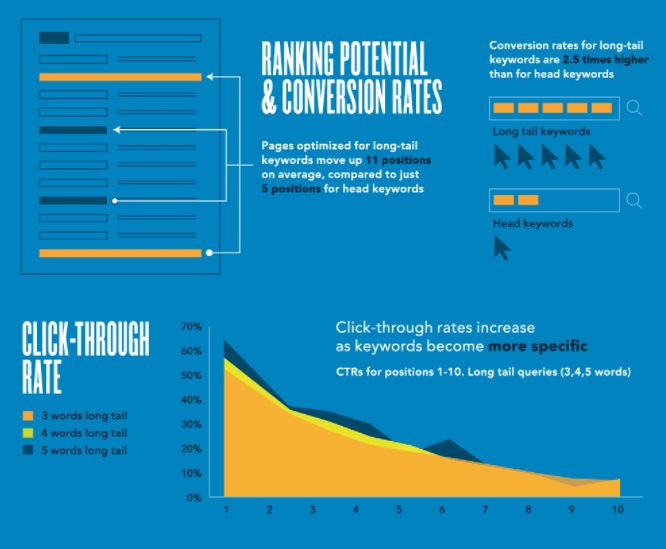
There are other benefits to these keywords. They can help you gain a larger share of your local market and make you more likely to rank for voice search queries, too. And since they have less competition, you may have an easier and quicker time reaching the top spot in SERPs.
As your rankings for long-tail keywords improve, your domain name will also become more recognizable. Over time, this recognition and engagement can improve performance on SEO metrics like bounce rate, dwell time, CTR, and more.
Get a complimentary SEO audit
The timeline for seeing SEO results is different for each business. Factors like industry competition, content marketing budgets, and existing brand awareness impact your site’s growth. Focusing on these SEO tactics can produce faster results without added expenses.
Want to see how you’re doing with SEO? Get an instant SEO audit below. Or, schedule a free consultation to see how intent SEO can boost search traffic revenue by 700%.
