Table of Contents
Well-designed product pages are essential for turning ecommerce traffic into real sales. And the same goes for brick and mortar retailers. According to the 2017 Global Consumer Report from KPMG, 61% of consumers look up product information while in a store.
Adding structured data called “product schema markup” to your landing pages is one of the best ways to gain visibility on search engine results pages (SERPs). It can help generate rich snippets for your pages, which are bigger, more engaging search listings that include elements like photos, reviews, shipping details, and more. Here’s how to use product schema to generate more search traffic.
What is product schema markup?
Product schema markup is a form of structured data that defines the various components of your product pages to search crawlers. You can use it for services as well.
Schema markup is a labeling language written into your HTML code that describes content in further detail to Google and other search engines. Most site owners use the vocabulary developed by Yahoo, Bing, and Google, which can be found at http://schema.org.
Search engines crawl this data to better understand the meaning of certain pieces of information. It then uses that metadata (along with all other content) to determine how relevant the page is to a user’s search query for the product in question.
But schema is also essential for generating rich snippets which are eye-catching, detailed SERP listings. These types of results give users valuable information directly in the search results. Because Google displays more details for the product – including photos and reviews – these snippets are also larger than standard ones.
For retailers, these benefits can increase click-through rates (CTRs) to product pages. Since users can see more relevant details of the product, they can more easily recognize its value and whether or not it will suit their needs. People clicking through to a product page when they know its details indicates that they are more interested in the product.
Two common times you’ll use product schema
There are two main times that you’ll use product schema for your pages. The first is when your product page covers a single product. The second is when you have a shopping aggregator page that shows all the vendors for one product.
Your content may be eligible for these enhancements depending on which additional product markup types that you use:
- Price drop: This shows customers what the product typically costs. The search engine will determine if there has been a price drop by determining a historical average for the product. To be eligible for this feature, you need to add a schema type “Offer” with a “price” property so that Google knows which piece of information represents the price:

2. Shipping details: It is a mobile feature that will estimate the product’s shipping time and show shipping costs to the customer. This is essential to many customers, given that high shipping rates are the number one reason why they abandon shopping carts online. You will need to add the “OfferShippingDetails” property to your product schema:
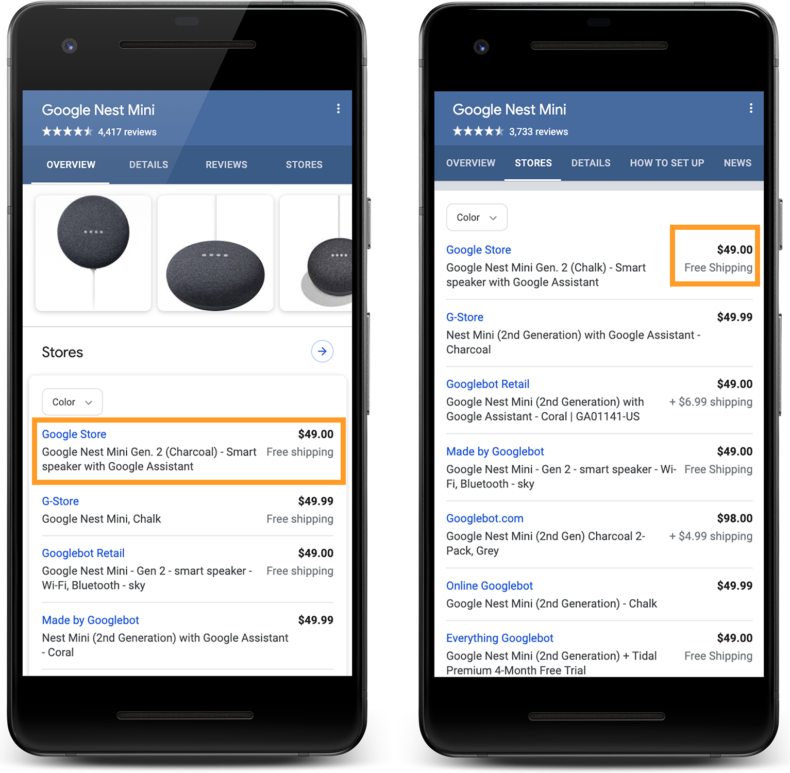
When it comes to structured data, the more details, the better, since Google doesn’t automatically reward-rich snippets to every page with product schema, you must create the most comprehensive product description possible.
Product schema properties
Product schema is considered a type of schema markup. Examples of other types include FAQ pages, recipes, and Q&A sections. Every type of schema has what are called “properties.” While schema type defines what content is on the page, properties explain what content fragments mean.
Four main types go into product schema. Each has a series of required properties that you must use for your markup to work.
- Product: This type of schema defines any specific product being offered for sale. Its required properties are “name” and either “offers,” “review,” or “aggregateRating” (only one of these three is necessary). You can find more information about it at: https://schema.org/Product.
- Offer: This type of schema tells the search engine about an offer for the sale of a product or service. While the “product” property defines what is for sale, the “offer” property defines how it is sold. This includes information like the item’s condition or availability. You must use the “price” property for it to work. Read more about it at: https://schema.org/Offer.
- OfferShippingDetails: This schema type describes the final shipping destination for a product. It requires the “shippingDestination” and “shippingDestination.addressCountry” properties. More information is located at: https://schema.org/OfferShippingDetails.
- AggregateOffer: This markup tells Google when there are multiple offers for a single product. Use both the “lowPrice” and “priceCurrency” to ensure it works on your site. If you need more information, head to: https://schema.org/AggregateOffer
Consider adding more properties beyond the required minimum. The more information you share with the search engine, the richer your result can be. While Google may not use all of the markup to create a product SERP listing, it still helps crawlers better understand your content. Here are some of the recommended product schema properties that you can find at https://schema.org/product:
- bestRating
- brand
- ratingValue
- sku (identifier used by vendors)
- itemAvailability (in stock, out of stock, only, etc.)
- reviewCount
- itemCondition (newCondition, damagedCondition, refurbishedCondition, usedCondition)
- reviewRating
- priceValidUntil
Product schema examples
The properties that you use will determine how your results may look. Remember, not all product snippets look the same, and schema markup won’t automatically create rich results. Here are some of the listing styles that you might see when you add product schema to your website:
- Single product page — sweetwater.com listing for a Martin D-15M guitar:

In the page’s source code, you’ll notice important properties describing the product type, pricing, brand, manufacturing information, and more:
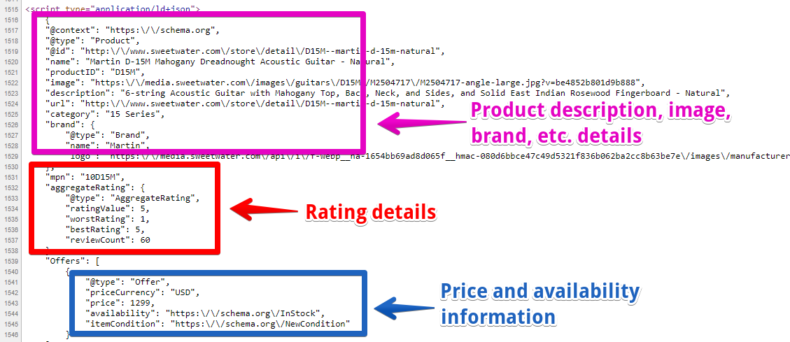
2. Shopping aggregator page — ebay.com listing for a 23andMe Kit:
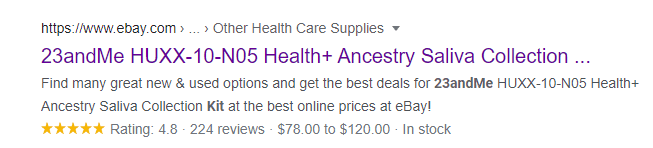
This type of listing displays a star rating accompanied by details about the number of reviews, product availability, and a price range for the product. Here is an example of what the microdata code for a page like this might look like:
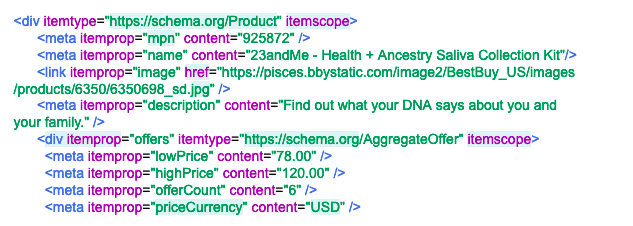
3. Single product page with shipping details – Google example snippet:
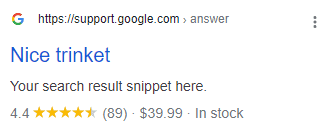
When you include shipping details in your schema markup, the search engine can provide users with a shipping rate depending on where they live in the country. Here is an example of the code snippet:
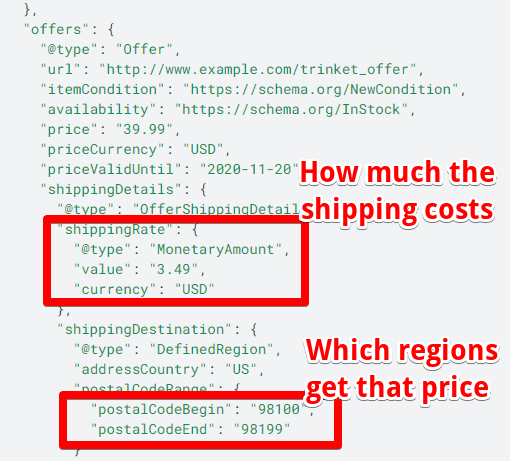
This user-friendly detail sets up customers for realistic expectations on when they can get their product and how much it will cost to ship.
Adding schema for products to your web pages
Structured data is an on-page SEO component that requires attention to detail. That’s why the process of adding schema to your web pages has three parts.
After the initial creation phase, you’ll want to verify that the markup works correctly before adding it to your website. Follow these steps to avoid messing up the rest of your page’s source code.
Step 1: Create your schema
Structured data comes in three primary formats: microdata, RFDa, and JSON-LD. Microdata and RFDa both use HTML tags to insert structured data within the product page’s existing code. Implementing this markup can be trickier because it has more elements and can impact the rest of the page.
While each schema script type has its own benefits, Google prefers the JSON-LD style over the others. It is less complex and doesn’t interfere with your page structure. All major search engines accept this style of schema markup. When creating your product schema, you can write it yourself or use a generator to help you out.
Manually write your schema
Once you’ve chosen which schema format to use, you can start writing the markup. For less experienced site owners, YouTube is an excellent resource for finding a product schema tutorial that you can follow along step-by-step. You may find it helpful actually to see someone go through each step in the process.
If you’re looking to speed up this process, Google Search Central offers several product schema templates that you can adapt for your own site. Swap out the product details for your own, making sure not to remove or change any other syntax.
Use a schema generator
For most site owners, using a generator is the best way to create schema markup. You can do this through either an online portal or a WordPress SEO plugin. These are some of the most user-friendly options:
- Merkle’s Schema Markup Generator
- The Hall Analysis JSON-LD Generator
- Google Search Console’s Structured Data Markup Helper
- Schema and Structured Data for WP & AMP
- All in One Schema Rich Snippet
For most of these tools, all you have to do is enter your product details and then wait for the generator to produce the markup you need. On Google’s tool, for example, you select the “Products” schema option and then enter either a URL or its source code that you want to mark up:
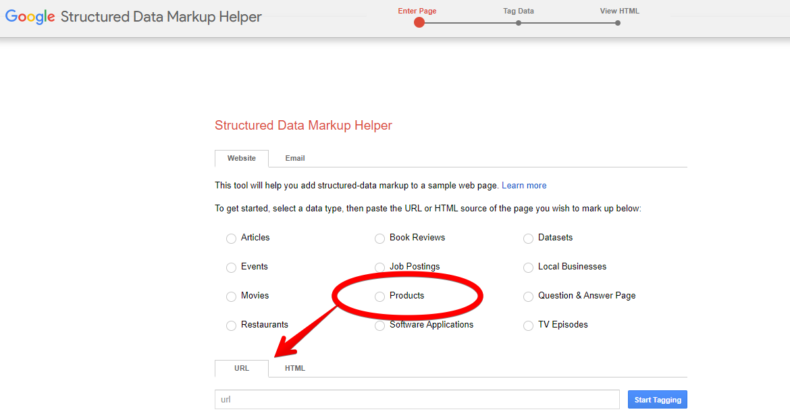
The benefit of schema generators is that they make sure your schema’s syntax is correct. Especially for those with limited coding experience, generators simplify the process.
Follow content guidelines for product schema markup
In addition to having the correct syntax, your product schema markup must adhere to content guidelines. These regulations prevent sensitive material from being displayed in search results. Some examples of content guidelines include:
- You cannot use schema for adult-related products.
- The markup must be for a specific product, not a vague collection of products.
- If you want your product to show up in Google Images, you must have the name, image, price, and priceCurrency properties in your markup.
You can find the complete list of guidelines here. Once you’ve created a compliant, detailed schema, one last check is required before you can publish it.
Step 2: Validate your product schema
Before you add anything to your website, you must validate your product schema to ensure there are no errors. Several online tests can help you do so. These are the two most popular ones:
To use these tools, input the URL or HTML snippet that you want to test. Take this product page for the Apple Watch SE GPS on Walmart.com:
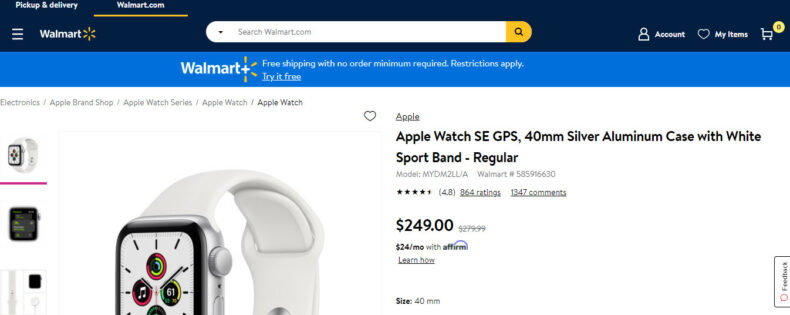
If we input the page’s URL into the Schema Markup Validator, the tool will identify any schema types and potential errors:

If your markup needs revision, the tool will show you where the error is located within the syntax. This reduces the amount of time you spend looking for issues. Once you can run your schema through without any errors, it is ready to upload.
Step 3: Publish your schema
The last step is to take your final schema markup and publish it. Once you upload the code, you should submit a crawl request from the search engine. This speeds up the indexing process for your product schema.
It’s important to note that schema markup won’t guarantee a rich result for your product pages. Google decides what information to display on a case-by-case basis. It doesn’t show rich results for every type of search query.
However, if your page does earn a rich snippet, you are more likely to earn clicks from search results. More clicks mean that your brand is exposed to a wider audience and directly impacts your potential sales volumes.
Get a complimentary SEO audit
Product pages improve customer experience and are valuable pieces of content in search results. Adding product schema markup elevates their value even higher by making them eligible to earn rich snippets. These user-friendly SERP listings can increase your organic traffic by making it easier for Google to serve your products to the most relevant potential customers.
Want to see how you’re doing with SEO? Get an instant SEO audit below. Or, schedule a free consultation to see how intent SEO can boost search traffic revenue by 700%.
