Table of Contents
You may not have heard much about Wix in recent years, but the content management system is still used nearly as much as SquareSpace, Joomla, and even Drupal.

Like its competition, Wix is a website builder that lets users manage web design, content, and more, with minimal technical experience. And as one of the more intuitive tools on the market, it’s ideal for small businesses, online stores, personal brands, and ecommerce stores. No matter their size or industry, one of the most popular ways for Wix webmasters to generate organic traffic is with Wix SEO.
What is Wix SEO?
Wix SEO is a digital marketing strategy used to improve the visibility of Wix websites in search engines like Google, Yahoo, and Bing. This is done by improving the “ranking” of the website on search engine results pages. The higher the page “ranks,” the more likely it is to get clicks and traffic.
Tactics that improve a Wix site’s ranking include things like optimizing meta tags, uploading a site map, optimizing keywords in page title tags, headers, alt text, and content, and verifying their website so search crawlers can find and index their pages. These and more make it possible for search engine crawlers to find and interpret webpage content to show it to searchers.
Is Wix SEO-friendly?
Wix websites come with some basic SEO features that let business owners control how their sites appear to search engines without much technical work. These features include:
- Quick page load times: Help keep your bounce rate low by showing users the pages they are looking for quickly with a fast page loading speed.
Mobile optimization: Allow users to see your website on any device without compromising appearance. - Instant Google indexing: Have your website indexed by search engine crawlers as soon as it is built.
- Auto-generated XML sitemap: Take the technical expertise out of creating a sitemap for search engines to understand the structure of your website.
- Structured data markup: Customize the way your web pages appear on search engine results pages.
- SSL Certificate Validation: Keep hackers from stealing your users’ personal information with secure socket layer technology. Search engines use this added security as a criterion for site ranking
- SEO Patterns: Customize the way your site is categorized by search engines by editing patterns in its tags and URLs.
- Canonical URLs: Tell search engines which pages you want them to index and display in their search engine results pages (SERPS).
- Bulk 301 Redirects: When you move pages on your site, you can create up to 500 301 redirects at a time by uploading a CSV to Wix and telling it where you want these old links to go.
- Bot Logs: Generate a report of which search engines have crawled your site and optimize accordingly.
- Robots.txt Editors: Wix will automatically create a robots.txt file as your site is created. With the editor, you can change the way bots crawl pages on your site.
- Site Verification: Verifying your site gives the site owner access to search engine data about the site’s traffic and users directly from the Google search console. It will also allow its users to move forward with enabling Google Analytics.
Overall, Wix is an easy-to-use content management system, and it supports a lot of common SEO strategies. When it comes to more advanced SEO, customization is a little more difficult.
For example, Wix is known for creating pages with excessive code. And since page speed is an official ranking factor, this can do damage to your search engine ranking. Wix also lacks support for multilingual SEO.
If your priorities are customization, content management systems like Drupal and WordPress can be customized to suit any need and any level of SEO. If you don’t need advanced SEO capabilities and just want a CMS that’s simple to use, Wix may be the choice for you.
Wix SEO Best Practices for Beginners
Landing on the first page of Google search engine results takes credibility, high-quality content, proper site structure, and dedication. Here are the key SEO tips you’ll need to start your journey through the SERPs.
Commit to keyword research
Keyword research will help you find the words your users will use to search for information that you are offering. Look at your competitors and the top-ranked pages on Google for ideas on what kinds of keywords you should use. You can also use a keyword research tool like Google Keyword Planner or Keywords Explorer in your search. They’ll provide metrics about keywords, how difficult they may be to rank for, and more.
Create high-quality content
Search engines aim to show the most reputable and relevant content first. So your content marketing should emphasize quality. High-quality content is content that is unique, useful and updated regularly.
Once you have your keywords, punch them into Google and see what’s ranking on the first page. This will clue you into the kind of content searchers expect when they search the term. This is what’s known as search intent.
There are several types of search intent, and in addition to being unique and recent, your content needs to satisfy them. When visitors click through to your page, they should get everything they need in one place. That means it needs to be comprehensive. When users click through to your page and don’t go back to Google search results to learn more, Google takes this as a sign that your content fulfilled the user’s need. Ultimately, this is what high-quality content does.
Write a great meta title and meta description
Search engines represent your pages in their search results with meta titles and meta descriptions. These two elements make up a search engine listing (below). And if they’re written well, they will compel a user to click through to your page.
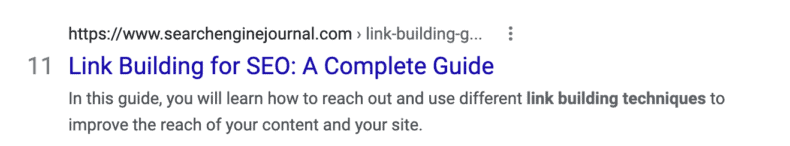
Meta titles should clearly articulate your page’s content in just sixty characters or less. They should be compelling and spark your audience’s interest. Meta descriptions should be sixty to one-hundred and fifty characters. These should go a bit more in detail about what users will learn from the webpage. Both pieces of metadata should be unique, catchy, and attractive so they get users clicking on your page.
Organize your content with headers
Headers help search engines and users better consume your page. They organize page content which improves comprehension, and they also allow users to skip through to the content that they want to find. Headers should be organized from broad to narrow topic areas, the way this H3, “Organize your content with headers,” is nested under the H2 “Wix SEO best practices for beginners.”
Optimize your images
If images are too large, they can slow down your site, and page speed is an official ranking factor. Consider resizing and compressing your images.
Also make sure you add alt text to your images and appropriate file names. Image alt text is a text description of your image. Since search engine crawlers can’t visually process your image, this helps them understand and categorize it. Write alt text as a complete sentence and include your keyword if possible.
Filenames also help crawlers understand and categorize your image. Describe your image’s main elements in a few words. Filenames should be short, not a complete sentence like alt text. And they should have dashes between each word. If you can, include your keyword but don’t force it.
Generate backlinks with link-building strategies
Your website can gain credibility while benefiting from traffic coming from other websites. When a site links back to yours, it’s known as a backlink.
Google weight backlinks very heavily in its algorithm, because if credible websites link to your website, it boosts your credibility by association. The opposite is true too. If spammy websites link to you, it makes you look spammy.
Some popular link-building strategies include:
- Replacing dead content
- Guest blogging
- Finding mentions of your brand and asking for a link back
- Reviving dead links on your own site
- And more…
Submit an XML sitemap to Google
Wix automatically generates an XML sitemap as you build your website. Submitting your sitemap to Google allows crawlers to understand the structure of your website and how pages link to one another.
Create a robots.txt file
Access your site’s robots.txt file by adding /robots.txt to the end of your domain name (example: www.yourwixsite.com/robots.txt). Editing your site’s robots.txt file will allow you to control which pages on your site are indexed for search engines to crawl and which will not be visible to search engine users. Edit this file from your site’s “Marketing and SEO” dashboard.
Structure your data with schema markup
Schema markup is a labeling language that helps search engines better understand your content. Structuring your pages with schema markup will increase the chances you show up on search engine results pages with more robust search engine listings. Known as “rich snippets,” these listings can include much more than just text. They can feature images, links, reviews, and more, like the listing below:
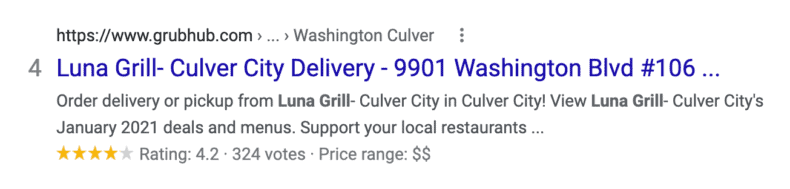
Prioritize mobile-friendliness
More than half of web searches are made on mobile browsers. Optimizing your pages for mobile-friendliness will ensure that these users do not have a compromised experience and get the most out of your site without being on desktop. This happens automatically with Wix. But it’s still a good practice to check your website across devices and browsers to make sure you’re delivering a good user experience.
Improve page speed
Users want their pages to load quickly. If your Wix site doesn’t give them what they want immediately, they’ll find a site that will. This is bad for SEO.
Avoid this mistake by keeping your page speeds fast. Content should be readily accessible and take no more than just a few seconds to load. Some ways to keep load speed fast include:
- Avoid having too much media with large file sizes
- Limit the number of styles and fonts
- Keep third-party applications to a minimum
- Don’t put too much content on your homepage
Check your page load speeds with Google’s Pagespeed Insights.
Use the canonical tag to combat duplicate content
When two different pages have similar or identical content, a search engine will only index one. But it may not be the one you want.
Fortunately, you can use the canonical tag to tell search engines which page to treat as the master. This will avoid diluting your search engine rankings with duplication and keep your rankings at their best.
Get a complimentary Wix SEO audit
Wix is a CMS that can support most SEO tasks for small to medium-sized businesses. If you need greater customization though, more versatile systems like WordPress and Drupal are the better option.
No matter what you do, remember: SEO is more about the strategies you use than the CMS you choose. And this short Wix SEO guide contains all the basics you need to know to get started moving toward page one of search results.
Want to see how you’re doing with Wix SEO? Get an instant SEO audit below. Or, schedule a free consultation to see how intent SEO can boost search traffic by 700%.
