Table of Contents
For more than a decade, Weebly has powered over 50 million websites. Among other content management systems like WordPress, Squarespace, Wix, etc., it remains one of the web’s most popular website builders for creating and managing digital content.
What’s never easy, though, is getting people to consume that digital content. And that’s where search engine optimization (SEO) comes in.
Over 53% of traffic to websites is generated through organic search engine results pages (SERPs). That makes SEO a valuable way to get your website found in Google. When this strategy is used by a website built with Weebly, it’s known as Weebly SEO.
What is Weebly SEO?
Weebly SEO is a digital marketing strategy used to improve the visibility of Weebly websites in search engines like Google, Yahoo, and Bing. Unlike paid advertising strategies, SEO is like blogging, email marketing, and social media in that it’s cost-effective for businesses of all sizes.
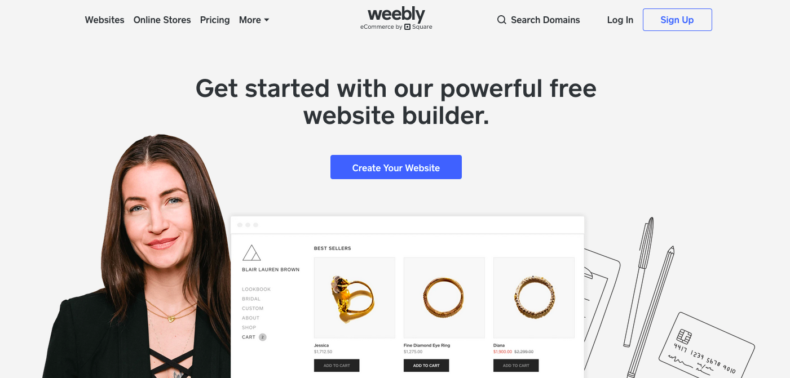
Google processes web pages by crawling (reading/analyzing) and indexing (storing for users to access) them. It then ranks these websites in descending order based on several ranking factors on SERPs. Executing Weebly SEO strategies helps you improve your site for users and search engines, improving your ranking on SERPs. And the higher your ranking, the more potential customers to your website.
Is Weebly good for SEO?
Weebly already comes ready with many essential SEO features and plugins for your online store, and they make the technical side of SEO much more manageable for the average user. Weebly’s built-in page editor comes with functionalities for editing metatags (like the meta title and page description), customizing URLs, adding alt text, and adjusting mobile content. All Weebly sites also come with a generated sitemap, HTML formatting, and responsive templates for web design.
10 Weebly SEO tactics for faster business growth
After your site is published, you’ll have to go through several steps to ensure that your Weebly site is set up for success. This includes both on-page and off-page SEO, which will help generate organic traffic to your site. To get started, here’s a list of Weebly SEO tips every user should take advantage of.
Update Weebly SEO settings
To access your Weebly SEO settings:
- Select Weebly from your cPanel
- Click on the Edit button
- Select the Edit Site button on Weebly
- Select the Settings option in your Weebly panel (top)
- Select the SEO tab in your Weebly panel (left)
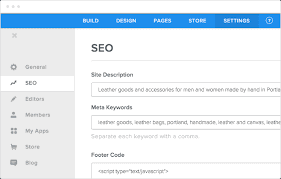
From here, you will be able to edit all the SEO fields for your website.
Update site descriptions, page titles, and meta descriptions
These are what make up your search engine listing (the representation of your page on SERPs). They’re important for getting people to click through to your page.
Page titles and meta descriptions provide a searcher with a description of what your page is about – what it can offer them in terms of what they were looking for when they began the search. Keep the descriptions short, brief, and motivate the searcher to click on your listing. Be sure to include relevant meta keywords in both the descriptions and title tags.
In Weebly, you can update your site description in your Weebly SEO main settings, and page titles and meta descriptions can be updated in individual page settings.
The header and footer code fields
This will only be visible to you in your HTML document. A common purpose for a footer code is to track visitor engagement and behavior, like Google Analytics. The header code field is used to input codes from third-party sites that can further aid in page SEO
The 301 redirect section
This allows you to specify redirects to links on your site, or in other words, point an old link to a new one. This will send search engines and users to the new link, signaling that the page has moved permanently. Multiple URLs can be redirected to a single URL.
Hide site from search engines
With this toggle, you can make sure your site isn’t hidden from search engines. You have the option of toggling to on or off depending on if and when you want your site to be indexed. Make sure this setting is off if you want your site to be visible to users of Google, Yahoo, Bing, etc.
Submit an XML sitemap to Google
Sitemaps provide search engine crawlers with information on your site’s structure so that it can be indexed quickly and accurately. Submitting a sitemap to search engines is like giving them a road map to all your web pages. Fortunately, Weebly automatically generates a sitemap for you.
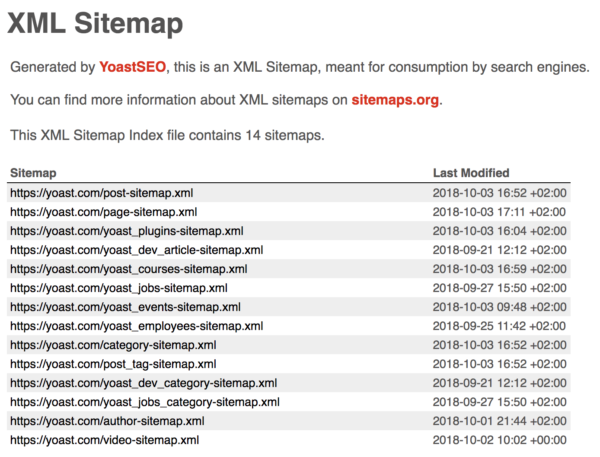
You can access your sitemap by adding /sitemap.xml to the end of your homepage URL. Then you can submit your sitemap to Google through Google Search Console.
Crawlers usually find your pages through internal links, and when your pages aren’t efficiently linked to, it can cause them to be missed and left out of search engine rankings. Submitting an XML sitemap to Google is a great way to ensure the search engine finds all your pages. Weebly also updates this sitemap automatically each time you add a new page.
Conduct keyword research
Keyword research is the process of finding the words related to your business that people are searching for. Developing a keyword strategy will help you target the audience that’s looking for your content or product.
Start with a keyword research tool like Google Keyword Planner. Tools like this will suggest keyword ideas and tell you how often words are being searched and how competitive they are to rank for.

Before you create content, it’s also important to study search engine results pages. What kind of content is ranking well for the term you’ve searched? Whatever is ranking well on page one of Google will help inform the kind of content you should create for your target keyword. If blog posts rank highly on page one, a blog post is likely the best opportunity to rank. If videos or product pages are ranking highly, one of those two may be a better option.
Also, look at the “people also ask” section of the SERP and even study other top-ranking pages to see what they include. These will give you clues about what keywords you should use in your content and how to use them.
Create high-quality content
Quality content is content that is purpose-driven, relevant, comprehensive and fulfills searcher intent. Here are some ways to create great content:
Satisfy search intent
Search intent is a term that refers to what the searcher intended to find when they typed a term in Google. Google has invested an enormous amount of time and resources in determining what people want to see when they search a particular term. The best way to find out that is by searching the term yourself and seeing what is ranking on page 1 of Google.
Sometimes what’s ranking will be a blog post, and others, it will be a product page, video, infographic, etc. By learning what Google wants to show people on page 1, you can figure out exactly the kind of content you need to create to compete for the search term. Recent trends suggest that satisfying search intent can help you outrank established web pages with stronger traditional ranking signals.
Organize your content with headers
Headers help separate and organize your content into accessible chunks that make it easy for visitors and crawlers to understand. Every page should have an H1 and page title, and H2s through H5 should be used to nest topics under parent topics. Include keywords in both your content and headers but avoid keyword stuffing.
Use internal links
Internal links are links from one of your web pages to another on your site. They’re used to give visitors the opportunity to learn more about a particular topic. They can also be used to spread link equity to other web pages. If you have a high-ranking page, you can internally link it to a page that needs a rankings boost. Internal linking is a crucial part of on-page optimization that makes your website easier to access for both crawlers and visitors.
Optimize your images
To make your images SEO-friendly, add alt text and use short and descriptive image file names, in both cases including keywords when it’s natural (don’t force them). Take advantage of the various free image optimization tools to help you choose the right format and dimensions for your images. Unnecessarily large images can slow pages down more than any other factor. Since page load speed is an official ranking factor, this can significantly affect SEO for the worse.
Use link-building strategies
A backlink is an external link that points from another site to your site. Google’s algorithm favors sites that generate high-quality backlinks because it signals to the search engine that your content is worth linking back to.
When other sites are willing to send their visitors to your website, it tells Google that you are a trustworthy and valuable source of information. The more backlinks you have and the higher-quality their source, the more it will do for your rankings.
To earn these links, you have to engage in link building strategies, such as:
- Create linkable assets that contribute value.
- Offer to replace broken or dead links on other similar niched websites with your content and ask for a link back.
- Replace dead links on your own site, restoring their functionality.
- Research your competitors’ sites to get ideas on where to get backlinks.
- Participate as a guest blogger, in interviews, or as a contributing writer.
These are some of the main ways to help increase your site’s position and visibility in SERPs.
Create a robots.txt file
Since there are some pages you’ll want to keep out of search engine rankings (like checkout pages, for example), a robots.txt file lets you control what search engines can index pages by giving bots crawling directions.
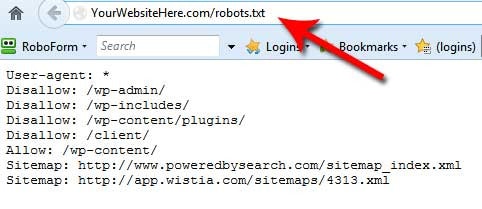
Weebly automatically creates your custom file when you publish your site and can be accessed by adding /robots.txt to the end of your domain URL. To add and customize a page to the robots.txt file, go to the Pages tab > Page you want to edit > SEO settings > Hide this page from search engines.
Structure your data with schema markup
Schema markup is a labeling language that helps search engines better understand and categorize your page content. Doing this can result in “rich snippets” on SERPs, which are more expanded, robust search engine listings compared to the traditional text-only versions. These listings can include reviews, contact info, photos, ratings, and more.
Weebly does not have the ability to generate schema markup, so the best way to do this is to use an online schema generator and paste the code into the HTML/CSS source code field of the page you want schema added to.
Prioritize mobile-friendliness
Since the majority of all web searches are made using mobile browsers, it is important to prioritize the mobile friendliness of your site. Make sure to choose a Weebly theme that is responsive on both desktop and mobile devices. In your editor dashboard, Weebly gives you the ability to preview a theme’s responsiveness and how your site will appear to mobile users. Google’s search algorithm is mobile-first, meaning it will index the mobile version of your website before the desktop version, so mobile-friendliness can’t be ignored.
Improve page speed
A major component of driving people to your site and getting them to return is page speed. If your Weebly pages don’t load quickly, users will abandon your page before it loads to go somewhere that gives them what they’re looking for faster.
To ensure fast page load speeds:
- Keep each page to 5 MB or less.
- Use compression tools to reduce the size of images to the correct optimal dimensions.
- Minimize the use of external scripts.
- Use fewer font styles and use preferably web-safe fonts.
- Check your mobile compatibility.
- Check your network connection and firewalls.
You can check your page load speeds by using any free tool such as Google PageSpeed Insights.
Use the canonical tag to combat duplicate content
When you create two or more Weebly pages with the same content and different URLs, Google will index only one. And sometimes, it’s not the page you want. To make sure the correct page is crawled and indexed, use the canonical tag to tell Google the original.
To add a canonical tag to the desired page:
Go to the Pages Tab > Select Your Page > SEO Settings > Header and then copy paste the following html <link rel=”canonical” href=”https://www.youroriginalcontent.com”> into the header box, replacing the URL portion with your domain URL.
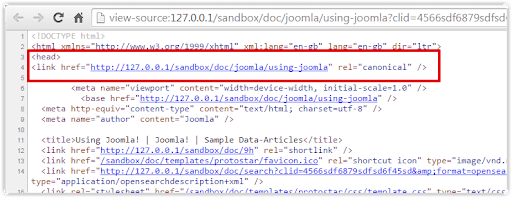
You can check which pages contain duplicate content by employing your choice of readily accessible programs like Google webmaster tools.
Get a complimentary Weebly SEO audit
Weebly is a great platform for small and medium-sized businesses that favor trading off some control for the benefits of convenience. It comes with everything you need to get started on creating and growing your website.
By utilizing this guide, you can boost your SEO efforts, enhancing the search rankings position of your website in search engine results. Weebly is equipped with many of the necessary SEO components needed to help generate organic traffic to your site.
Want to see how you’re doing with SEO? Get an instant SEO audit below. Or, schedule a free consultation to see how intent SEO can boost search traffic revenue by 700%.
