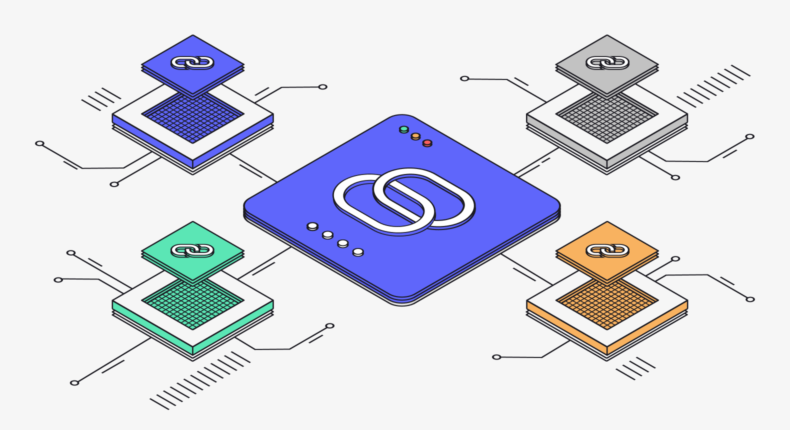Table of Contents
On average, top-ranking pages have between 56 and 171 outbound links:
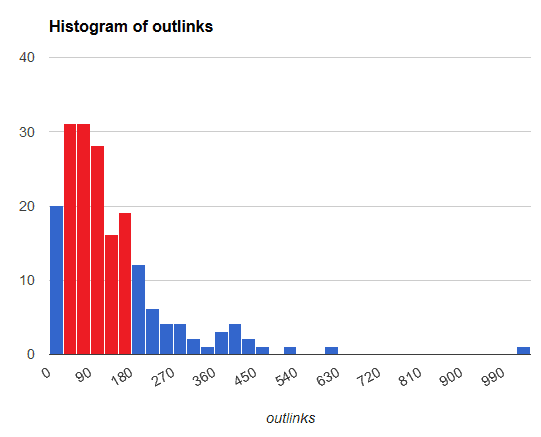
Sound like a lot? It does — and it probably throws your old ideas about what you should do with outbound links into complete disarray.
Myths about outbound links are everywhere and are shared by even the best marketers and bloggers in the digital marketing world.
Today we get to the truth about outbound links, what search engines think about them, and how they affect SEO.
What are outbound links?
Outbound links are links from a web page on your website to a web page on another website.
For example, in this blog post, Semrush links to Google’s Blog:

Though it’s unlikely that outbound links are counted as a ranking signal by Google’s algorithms, it’s clear there’s a correlation between high-quality, high-ranking web pages and a seemingly high number of outbound links.
In fact, the correlation is a bit astounding. Not only are they correlated with high-ranking pages, but the number of outbound links are, on average, much higher than some common recommendations on how many links to include in a web page.
According to one study, an average of 30 to 230 words per link was found on pages ranking in the top 10 results on Google:

Common wisdom once said that you should include no more than 100 links on a page because this was the limit of what Google could crawl, though this changed in 2009.
Another common recommendation was to include a link for every 100–200 words. If some top-ranking pages have links every 30 words, this “common wisdom” is called into question.
Outbound links are one of several different types of links that are crucial for content marketing experts and SEOs to understand.
Other types of links
External links are links of any type that are related to some other website.
Outbound links are one type of external link — they link from your web page to another website.
Another type of external link is a backlink or inbound link, which is a link from another website to your website. This link is considered external because it’s two websites linking to each other (rather than linking to themselves).
Backlinks are the focus of link building. They’re important because they’re one of the top SEO ranking factors as far as Google Search is concerned, along with others like high-quality content and page speed.
Backlinks are an important metric to monitor because they show Google Search how authoritative your content is. If other high-quality websites link to your website, it’s an indication that they see your content as a good source of information — and therefore trustworthy.
Links became a major ranking factor for the PageRank algorithm, which was implemented in 1998 by Google.
This contrasts with internal links, which are links from one web page on your website to another page on your website. Internal links are important because they help users navigate to other pages on your website, keeping metrics like bounce rates down.
They also help search engine crawlers find pages on your website and learn how they relate. All links play a role in search engine optimization (SEO) and should be an integral part of any SEO strategy.
Common myths about outbound links
Unfortunately, there are a lot of myths about outbound links and how they should be used. Here are a few common myths and untrue SEO tips about outbound links.
Outbound links will hurt your search engine rankings
When someone types a search query into a search engine and finds your website (and decides to consume your content), they’re doing so with a certain intention in mind. They’re looking for something specific.
If your content satisfies their search intent, they’re likely to stay on your page for a time, consume that content, and then move on to another page (or close the browser).
Search intent is among the most important ranking factors in SEO. Search intent is the goal of a user when they type a search query into a search engine.
For example, they may want to learn about a topic, be interested in making a purchase, or learn more about a type of product.
What does this have to do with outbound links? Outbound linking can improve the quality of your content.
Outbound links improve content quality
If users want to learn how to build a wooden bench from scratch, and your web page is a step-by-step guide on how to do that, that may satisfy their search intent.
But what if they need to learn more about the tools and materials you suggest? It doesn’t necessarily make sense to include that in a step-by-step guide, as those tangents can get in the way of users who already know how to use the tools and materials.
So, if you link to other websites that explain the tools and materials, you’ve helped fulfill the visitor’s search intent by providing everything they need to get the answers they’re looking for.
If they don’t know how to use the tools, your step-by-step guide isn’t valuable to them. And so, by providing just a few outbound links to help different kinds of searchers understand your subject matter, you can help fulfill their search.
Fulfilling search intent helps you rank higher
When your content fulfills a search, you’re more likely to rank higher. This is called “closing the loop.”
Today, it’s possible for a website to outrank other websites with higher domain authority and many more backlinks by satisfying search intent and closing the loop.
Therefore, outbound links do not hurt your search rankings in this example — they actually help. The main thing to consider is this — do my outbound links add value for the user?
Outbound links will cause a higher bounce rate (and this is always bad)
Bounce rate is the percentage of people who go to a page on your website and then “bounce” away after having only visited a single page on your site.
Bounces are not necessarily bad. In the previous example, if a user uses those outbound links to learn more about tools and materials to return to your guide, that is technically a bounce.
But that bounce is a good thing because it means your users will come back to your guide armed with more information that they can then use to continue using your website.
Perhaps, in this case, your bounce rate will increase, but this isn’t necessarily a bad thing. As Moz says, whether or not a high bounce rate is bad depends on the situation.
In this situation, it’s actually okay because it indicates searchers are using the links as you intended. They are getting more information so that they can continue to use your content effectively.
Even if they don’t come back to your page, you have sent them to another resource where they can find the answers they’re looking for. This is what Google wants.
What Google does not want is people to return to the SERP because that signals they didn’t find what they were looking for on your page. Providing your visitors with alternative resources through outbound links can keep them from clicking on another search result.
Outbound links can suddenly link to spammy sites (or break)
This is only partially true. Yes, it’s possible for a website to, over time, become “spammy” and lose trustworthiness. This means that the website’s quality of content goes down.
It’s possible too that the page you’re linking to can have many ads added to it over time, or that it can be filled with paid links (which, if they don’t have a nofollow attribute, might be considered spammy by Google).
It’s also possible that the content you’re linking to can disappear. A website may shut down, or they may delete the page you’re linking to.
Whether or not this is “sudden” depends on the other website. Could a website you link to make a drastic change to their content that reduces its quality, making your site look spammy by association? It’s possible but not probable if you choose high-quality sources to link to in the first place.
Still, you should be regularly checking the outbound links on your website when possible. You can use a website crawler like Screaming Frog to check for broken links.
Though it’s more time-intensive, you can also review the links on your top pages regularly. If you need to, you can give your content a reboot, delete those links, and link somewhere else.
You should always use rel = “nofollow” for outbound links
It was once the case that SEOs always made outbound links into nofollow links and avoided dofollow links at all costs.
The reasoning behind this is that you would be passing on your link equity to these other websites, so using nofollow tells the search engines not to pass that link juice on (and, therefore, to keep it on your website).
Though you’re indeed passing some authority to the websites you link to, it’s unlikely that this is enough to affect your web page’s rankings.
What matters most is that you’re making your content as useful and valuable to your consumers as possible. If they’re coming to your website and finding the answers to their questions, this will matter much more than a little authority passed to a competitor.
If your page satisfies search intent better than your competitor, it doesn’t matter if you tell Google not to pass authority on to another website.
Besides, the nofollow attribute is only treated as a “hint” by Google — essentially, Google can ignore it if it wants to.
Why are outbound links important for SEO?
Are outbound links a ranking factor? Some studies suggest that they are, though this may be a case of correlation and not causation. High-ranking content usually has more outbound links than the links causing the content to rank higher.
That being said, outbound links are important for SEO for several reasons.
Outbound links help satisfy search intent
What’s most important about outbound links is that they help to satisfy search intent. More than anything else, this should be your goal with all the content you create.
When you include relevant outbound links that help users to learn more about the topic you’re covering in your content, you’re increasing the chances of satisfying a range of search intent types for different users.
In the example of the step-by-step guide to building a wooden bench, it would be outside the scope of the article to fill it with information about how all the different tools work and what kind of materials are best.
Such a guide works better if it sticks to the step-by-step process and only links to other information for users who need it.
This improves the usability of the article. Readers who need the information have it available. Readers who don’t can skip by it without getting bogged down while trying to follow the guide.
Each user’s search intent is therefore satisfied.
Outbound links provide the potential for generating backlinks
Less important than satisfying search intent (but still important) is that outbound links create the potential for earning backlinks.
When you link to another site, you give them a backlink. This, in turn, improves the SEO of their site. It shows Google that you trust it.
The webmasters of that site may be grateful to receive a link from yours, and if you reach out to them to let them know about the link, they may link back to you in the future.
It might also start a conversation that can lead to a positive partnership where you and the other webmasters can support each other in your content marketing. You might appear on their YouTube channel, for example, or you might interview them for a blog post on your site.
Outbound links build trust in your readers
Related to satisfying search intent, outbound links can build trust in your readers.
They do this essentially by showing readers that you know what you’re talking about because you’ve done your research.
Any good piece of content is going to require research. If you show your sources behind the arguments and assertions you make, you show that your content is trustworthy and that you are an expert or authority.
Readers will see that you’re not pulling concepts or statistics out of thin air. Instead, you’re consulting high-quality sources. This helps them to trust your content. It’s the blogging form of citation.
Outbound links: Best practices
When putting outbound links into your content, there are some best practices that you should follow. Pages you’re linking to, nofollow and follow tags, and the anchor text you choose are all factors to consider when linking out to another site.
When should you use an outbound link?
You should use outbound links when you want to:
- prove an argument that you’re making by linking to a source that backs up your assertions
- give consumers of your content more information about a specific subject that it doesn’t make sense to cover in-depth in your article
- direct consumers of your content to additional content that they can use to learn more after they have consumed your content
Alternatively, there are situations where you should avoid using outbound links. For example, you don’t want an outbound link in your main menu, as this can confuse users. They won’t expect to be taken off your website and will think that there was an error.
You also don’t want outbound links on product or landing pages where your goal is to convert the user. That’s a great way to lose potential conversions.
How should you write anchor text for an outbound link?
Anchor text for an outbound link should be descriptive. Avoid using words and phrases like “here” and “learn more,” as they don’t help users understand well what they’re clicking on.
You should also add keywords into anchor text as long as it is natural and makes sense.
Here’s an example of bad and good anchor text, respectively:

The first link in “elsewhere” isn’t very descriptive. The user believes that the link will take them to another page related to the content above, but it’s not very clear. What content? Which considerations? It’s not easy to guess what the topic of the linked page will be.
The second anchor text in this example is vastly different, though. The anchor text is descriptive, it’s not too long or short (3 words), making it clear what the users are about to click on. When they click through, they’ll learn more about HTML gateway pages.
Should you use the nofollow tag on outbound links?
For most webmasters, the nofollow tag doesn’t need to be used often, especially in the links to sources that you’ve used to create content.
However, there are situations where you might want to use the nofollow tag. Remember, Google essentially treats nofollow tags as suggestions, so they’re not necessarily going to be taken into account.
Use nofollow tags for:
- Links in comments (many content management systems (CMSs) will automatically make these links nofollow, so check your settings to make sure this is the case)
- Paid links (including affiliate links)
- User-generated content that you haven’t specifically reviewed and approved
The goal here is to make sure that you’re only telling Google that content you approve of is worth passing link authority to.
How can you tell if a source is OK to link out to?
There are several questions to consider to tell if a source is okay to link to.
- Does that source also link to its own sources? Is it showing that its content is backed up by relevant sources that are themselves trustworthy?
- Is the content itself high-quality? That is to say, is it written well (or if it’s a video, is it professional quality)? Does it make effective arguments? Does it add value?
- Is the writer trustworthy? Are they an expert in their field?
- Is the content fresh? Is it less than 12 months old (where applicable)? For evergreen content, has it been updated regularly as necessary?
- Does the content also link out to other sources to cite facts and figures?
- Does the website have high domain authority? Moz has a great tool for checking domain authority.
Most importantly, ask yourself if the content gives your consumers value. Does it satisfy their search intent by delivering the content they’re looking for? Does it give different segments of readers ways to dig deeper into the content?
What kind of pages should you avoid linking to?
There are several types of pages you should probably avoid linking to:
- Content that’s not useful or valuable to the consumer.
- Content that has lots of advertisements.
- Content that’s behind a paywall (users won’t use the content, so it actually takes away value from the article).
- Content that’s not a source (always dig deeper to find the source of an argument or piece of data).
Essentially, any links that detract from the user experience should be avoided.
Should outbound links open in a new window?
On this, experts are divided. Some say that users expect outbound links to open in a new tab. It’s not uncommon for readers of a piece of content to click a hyperlink to navigate to the page once they’re done consuming the content.
If you take them to a new page before they’re done consuming the content, this is poor usability. Back button fatigue, overworking your site, and inaccurate analytics are just a few problems that come with opening external links in the same window.
However, others say that users expect outbound links to open in the same window. Not only does this degrade usability, they claim, but it can even create a security concern.
Unfortunately, the answer is not so clear-cut, and according to Nielsen Norman Group, whether or not you open a link in a new tab depends on factors like task and device type.
How many outbound links is too many?
There’s no such thing as too many outbound links, according to the studies listed above.
The question is not one of quantity but of quality. If you’re stuffing links into your article and they’re not helping users in any way, then they shouldn’t be there.
Ask yourself if you’re including high-quality links that give users the info they’re looking for. Ask yourself, “will these links help satisfy search intent?”
If you find that the answer turns out to be “a lot” of links, then that’s okay as long as they’re useful and valuable.
If it turns out to be a “small” number of links, that’s okay too.
Everything depends on the content itself, so don’t worry about hitting or avoiding an arbitrary number of links.
How to monitor outbound links with Google Analytics
Tracking outbound links in Google Analytics is fairly simple for WordPress websites. You can install a plugin called MonsterInsights that will automatically track outbound links.
Otherwise, you’ll need to use Google Tag Manager to set up event tracking.
If you’ve installed MonsterInsights on your WordPress website, go to Google Analytics and navigate to behavior > events > overview:
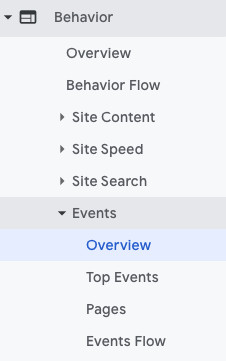
Here you’ll see many Google Analytics events, including outbound link clicks:
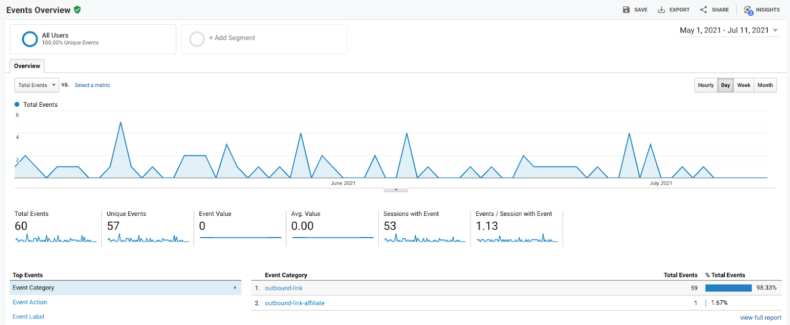
You can then dig deeper to see what specific outbound links were clicked, what pages those links were on, and even the anchor text of those links.
For example, top events will show you the outbound links that were clicked along with the days on which they were clicked:
![]()
Pages will show you the specific pages that had outbound links that were clicked.
Other SEO tools and plugins for monitoring outbound links
There are several other SEO tools you can use to track outbound links, internal links, and inbound links.
- SE Ranking
- Ahrefs
- Screaming Frog
- Rank Signals
Get a complimentary SEO audit
Though outbound links are not necessarily ranking signals, they correlate heavily with high-ranking posts. They add usability to your website when used appropriately, and there’s no real limit to the number of outbound links you can have.
Focus on search intent, ask yourself if each link adds value to the article, and then insert them as appropriate.
Want to see how you’re doing with SEO? Get an instant SEO audit below. Or, schedule a free consultation to see how intent SEO can boost search traffic revenue by 700%.